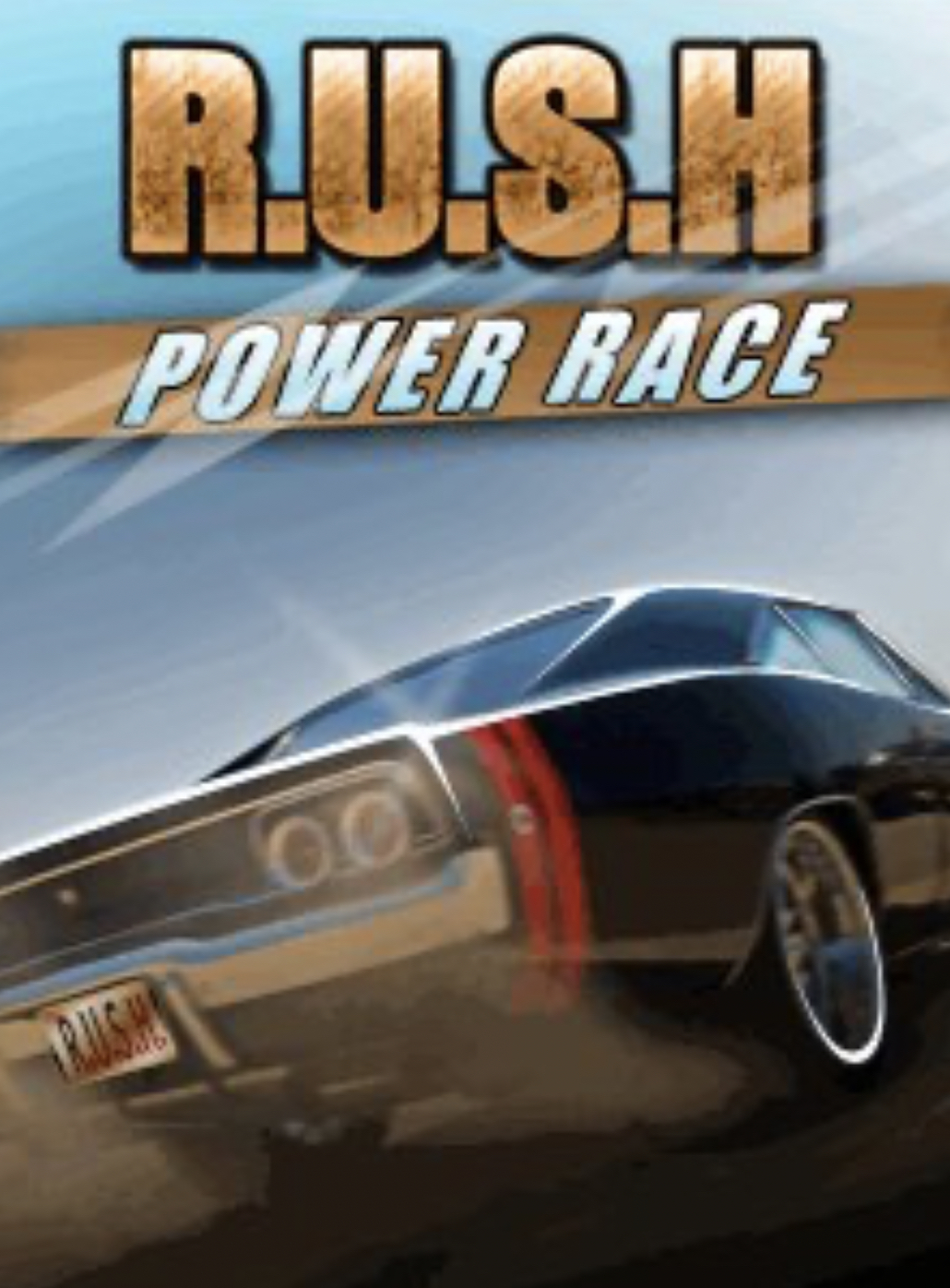R.U.S.H. Power Race is one of those adrenaline-fueled Java racing games that keeps your thumb glued to the 5 key and your eyes locked on the next turn. Designed for mobile phones of the Java era, this title delivers tight tracks, sharp curves, and nitro-powered challenges that reward precision driving and smart tactics. If you’re looking to dominate the track, this guide will teach you everything — from controls to pro-level tactics — so you can burn rubber and finish first every time.
Game Information
| Title | R.U.S.H. Power Race Java Game |
|---|---|
| Developer | M3GWorks |
| Platform | Java Mobile Phones (J2ME) |
| Game Mode | Single Player |
| Genre | Racing |
| Graphics Style | 2D Top-Down / Pseudo 3D |
| Device Compatibility | Keypad Java Phones (240×320, 176×220) |
Historical Background
Released during the golden age of Java games, R.U.S.H. Power Race tapped into the fast-paced racing genre with a twist of arcade flair. It gained popularity for its responsive controls, drift-style cornering, and the thrill of nitro boosts that could change the race in seconds. Many players from the 2000s remember it as one of the most competitive Java racing titles, where every second counted and a single mistake could send you from first to last.
Rules
The rules in R.U.S.H. Power Race are simple but unforgiving. You’re thrown into intense laps where you must:
- Beat all opponents to the finish line.
- Avoid crashing into walls or cars — collisions slow you down.
- Use nitro boosts wisely to overtake or escape.
- Win races to unlock new circuits and improve your rank.
One wrong turn, and you’ll have to fight your way back into the lead. Precision and timing are everything.
Controls
| Action | Button Key |
|---|---|
| Accelerate | 5 |
| Steer Left | 4 |
| Steer Right | 6 |
| Brake/Reverse | 8 |
| Nitro Boost | 0 |
| Pause Game | # or Left Soft Key |
How to Master R.U.S.H. Power Race Java Game
Winning in R.U.S.H. Power Race isn’t just about speed — it’s about controlling chaos on sharp turns and using every second to your advantage. Here’s how to race like a pro:
1. Perfect Your Start Boost
A strong start gives you a crucial edge.
- Hold 5 right before the countdown hits 1 — this gives you a perfect launch.
- If you accelerate too early, you’ll wheelspin and lose time. Time it precisely for that speed burst.
2. Corner Like a Boss
Turns are where the weak crash and the skilled take the lead.
- Hold 4 or 6 while pressing 5 to lean into corners smoothly.
- On sharp turns, tap 4 or 6 rapidly instead of holding to keep control and avoid skidding.
- Release
5briefly in tight turns to slow down slightly without braking — it’s a safer way to glide through.
3. Use Nitro at the Right Time
Nitro is limited, so don’t waste it.
- Press 0 on straight tracks where you can gain max speed without crashing.
- Don’t use nitro mid-turn — you’ll slam into walls and lose speed.
- Save your nitro for overtakes or final lap sprints.
4. Avoid Traffic and Crashes
Contact slows you down. Period.
- If a rival car blocks you, swerve left or right (4 or 6) early to avoid collision.
- Use short taps for adjustments, not hard turns — precision wins races.
- If you hit a wall, quickly press 8 to reverse, then tap
5again to get back on track fast.
5. Dominate with Timing and Confidence
You need to stay focused.
- Learn each track’s layout — turns, hazards, shortcuts.
- Don’t overuse brake (8) — learn to release
5for soft slowdowns. - Nitro + perfect corner = unbeatable. Time both right and the win is yours.
How to Play R.U.S.H. Power Race Java Game
After mastering the track techniques, here’s how to actually play and progress through the game:
Start by selecting a race track. Once the race begins, your goal is to accelerate using key 5 and steer through each lap while overtaking competitors. You’ll want to use key 0 for nitro boosts when you’re on long, straight roads to maximize speed.
When you approach a turn, press 4 or 6 to steer, and if necessary, release the accelerator slightly to glide through. For sharper turns, tap the direction key to maintain better control. If you crash into a wall, press 8 to reverse and reposition.
As you race, monitor your nitro bar, typically shown at the bottom of the screen. When it’s full, save it for strategic bursts instead of wasting it at random.
Each race you complete unlocks new tracks or vehicles, so the better your performance, the more you get to explore and race.
Common Issues and Fixes
| Issue | Fix |
|---|---|
| Game lags on older devices | Lower screen resolution (choose 176×220 version if available) |
| Car keeps spinning out on corners | Release 5 briefly or tap direction keys instead of holding |
| Nitro not working | Ensure the nitro bar is full before pressing 0 |
| Controls feel unresponsive | Avoid pressing multiple buttons at once — press firmly and clearly |
| Game restarts mid-race | Check phone memory; close background apps before launching |
Tips for Playing R.U.S.H. Power Race
- Don’t always stay on full throttle — sometimes slowing slightly gives better control.
- Memorize track layouts after each race to anticipate turns.
- Focus on consistency over aggression — reckless driving leads to crashes.
- Nitro is your secret weapon — save it for when you really need it, like breaking into 1st place.
- Play with sound on — audio cues help signal lap changes and boost opportunities.
Community Engagement
Fans of R.U.S.H. Power Race still discuss lap records, track shortcuts, and best driving lines in retro game forums. Some even compare lap times to see who still rules the Java racing scene. You can join these communities to share your progress, discover racing techniques, or even recommend similar titles like Asphalt 3: Street Rules or GT Racing.
Conclusion
R.U.S.H. Power Race might look simple, but the competition is fierce and the learning curve is real. Once you master the starts, nail your turns, and use nitro strategically, you’ll be unstoppable on the track. Whether you’re racing to relive nostalgia or aiming for the leaderboard, the tips in this guide will help you stay ahead of the pack.
FAQs
1. Can I change the control layout in R.U.S.H. Power Race?
No, the game uses fixed keypad controls designed for Java phones.
2. How do I refill nitro?
Nitro recharges slowly over time or by hitting certain track checkpoints — keep driving clean to fill it faster.
3. Why does my car spin out often?
You’re likely steering too hard or using nitro mid-turn. Tap instead of holding direction keys.
4. Are there different cars to unlock?
Yes, winning races and progressing through tracks unlocks faster, more stable cars.
5. What’s the best strategy to win tough races?
Master cornering, use nitro only on straights, and always aim for clean driving to maintain momentum.