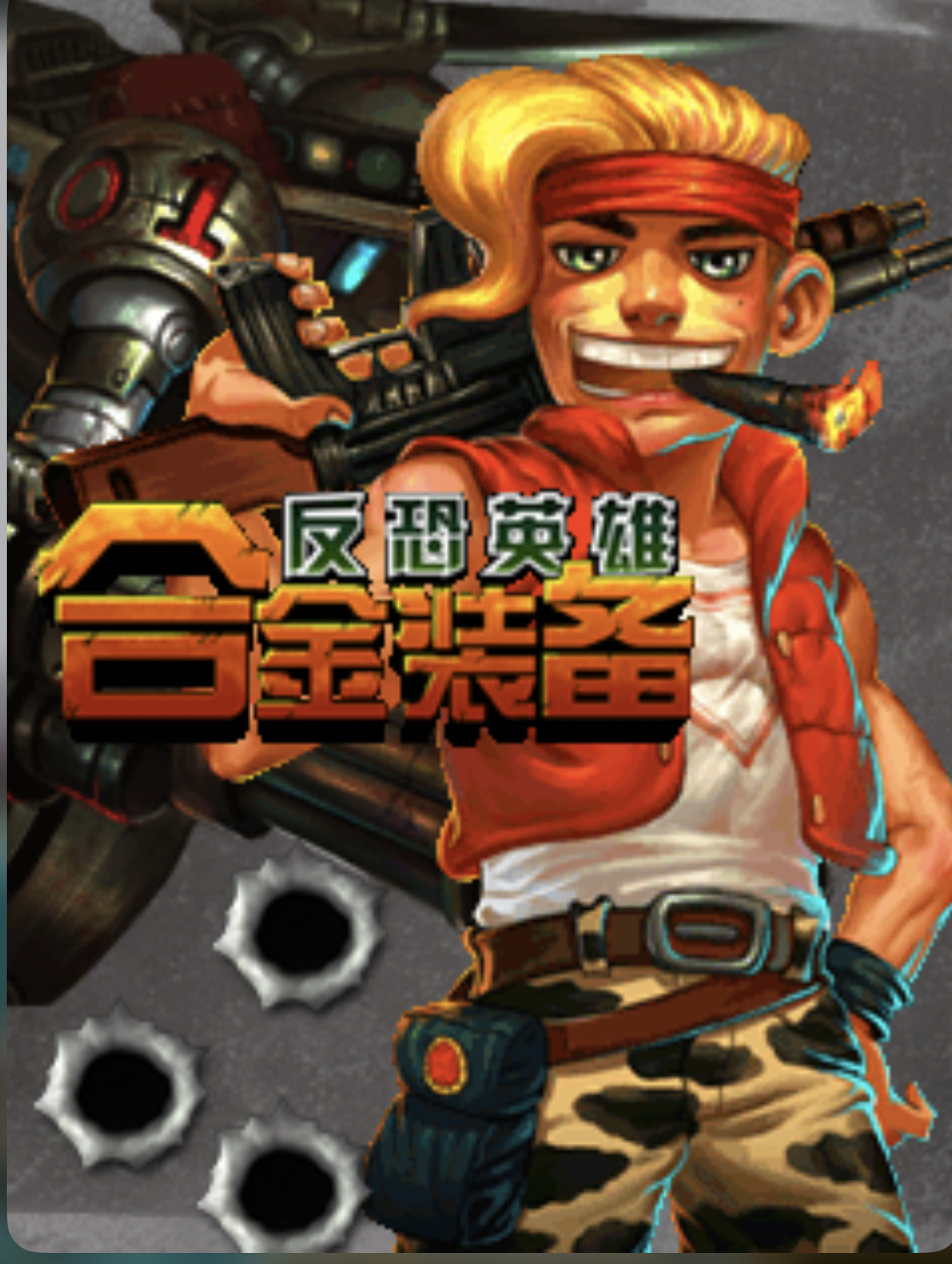Metal Gear is one of the most iconic stealth-based action games adapted for Java-enabled mobile devices. The Java version brings the core elements of the franchise—stealth mechanics, tactical espionage, and mission-based gameplay—into a compact, accessible format suitable for keypad phones.
This guide is designed to help players understand how to play the Metal Gear Java game efficiently. Whether you’re new to the game or returning for a nostalgic experience, this guide will provide everything needed to navigate missions, avoid detection, and complete objectives with success.
Understanding the rules, mastering the controls, and learning the best tactics are essential for progressing through the game. Unlike fast-paced action games, Metal Gear requires careful planning, quiet movement, and strategic thinking.
Each mission increases in difficulty, so players must manage limited resources like ammunition, rations, and gadgets while avoiding enemy patrols and surveillance systems. This makes learning the controls and rules even more important for success.
This article explains the game mechanics, rules, controls, winning tactics, and common issues players may encounter. It follows a structured layout for clarity and ease of reference.
Game Information
| Feature | Details |
|---|---|
| Name | Metal Gear |
| Platform | Java (J2ME / keypad phones) |
| Developer | Konami |
| Genre | Stealth Action |
| Offline Mode | Yes |
| Graphics Style | 2D Top-down |
| File Size | Under 500KB |
| Input Method | Keypad (D-pad + Soft Keys) |
Historical Background
Metal Gear was originally developed by Konami and first released in 1987. The game introduced the concept of stealth-based action, where players avoid combat and sneak through enemy territory. The Java version is a mobile adaptation that retains many features of the original series, including tactical movement, limited combat, and item management.
This version was designed for Java-supported mobile phones and aimed to deliver an immersive stealth experience using a simplified control system. Despite hardware limitations, the Java edition of Metal Gear maintains the core gameplay loop and mission intensity of its console counterparts.
Rules
- Players must avoid being detected by enemy guards or surveillance systems.
- Alarms will be triggered if the player is seen, causing reinforcements to appear.
- Limited ammunition and health require careful management of resources.
- Players must complete objectives such as infiltrating bases, rescuing allies, or collecting key items.
- Enemies follow patrol routes. Observing their patterns is key to passing undetected.
- Sound and noise can alert enemies. Players must crouch or walk slowly to avoid detection.
- Security cameras and infrared beams are active obstacles and must be bypassed or disabled.
Gameplay and Features
| Feature | Description |
|---|---|
| Stealth Mechanics | Sneak past enemies, avoid alerts, hide in shadows |
| Top-down View | Displays player and surroundings for tactical awareness |
| Enemy Patrols | Guards follow patterns and respond to noise |
| Alert System | Detection triggers alarms and reinforcements |
| Item Management | Use rations, weapons, gadgets, and keycards |
| Mission Objectives | Varied tasks such as infiltration, sabotage, and extraction |
| Inventory Access | Manage tools and weapons from the menu |
| Checkpoints | Progress is saved at mission-specific points |
Controls
The Java version of Metal Gear uses the following keypad controls:
- 2 / 8 / 4 / 6 – Move Up / Down / Left / Right
- 5 (OK / Center key) – Confirm, Use item, Interact with objects
- # Key – Crouch / Crawl
- 0 Key – Use selected item
- Left Soft Key – Open Inventory / Menu
- Right Soft Key – Cancel / Exit Menu
Crouching helps the player remain undetected. Crawling is slower but quieter and essential for avoiding sound-based detection.
How to Play
To begin playing Metal Gear on a Java phone:
- Launch the game from the Java games menu.
- Select “New Game” using the left soft key.
- Use the directional keys (2, 4, 6, 8) to move Snake around the map.
- Press the # key to crouch. This reduces noise and allows crawling through tight spaces.
- Press 5 to interact with doors, collect items, or confirm actions.
- Open your inventory using the left soft key. Here, you can equip weapons, rations, or gadgets.
- Use 0 to activate or consume selected items like rations (to restore health).
- Avoid enemies by watching their patrol patterns and moving when their backs are turned.
- Complete mission objectives by reaching target locations or collecting required items.
Players must manage limited items and use stealth to avoid confrontation. If spotted, it is recommended to hide until the alert level decreases.
Winning Tactics
- Observe Enemy Patterns: Watch guards before moving. Timing is critical.
- Use Crouch to Move Quietly: Crouching prevents noise and reduces chances of being detected.
- Avoid Combat: Only engage enemies when absolutely necessary.
- Use Distractions: Trigger environmental sounds to divert guard attention.
- Manage Items Wisely: Save rations for emergencies. Use silencers and keycards efficiently.
- Memorize Routes: Know safe paths and hiding spots to move efficiently through levels.
- Disable Cameras First: Avoid detection from surveillance by identifying blind spots or disabling systems.
Common Issues and Fixes
| Issue | Fix |
|---|---|
| Game not starting | Ensure the game is properly installed and supported on the device |
| Controls unresponsive | Clean the keypad or test on another Java-compatible device |
| Cannot open doors or proceed | Check if the correct item or keycard is equipped in the inventory |
| Snake gets spotted too quickly | Move more slowly and use crouch to reduce noise |
| Game crashes on emulator | Try a different Java emulator with better compatibility |
Pros and Cons
| Fix / Tactic | Pros | Cons |
|---|---|---|
| Crouch and Sneak | Reduces detection, silent movement | Slower movement |
| Avoid Combat | Saves health and ammo | May take more time to complete missions |
| Use Distractions | Redirects enemies and creates opportunities | Limited items to use as distractions |
| Observe Enemy Patterns | Increases success rate, less trial and error | Requires patience and timing |
| Inventory Management | Helps in mission completion and survival | Limited item space and difficult interface on phones |
Conclusion
Metal Gear for Java offers an engaging stealth-action experience built for older mobile platforms. The game emphasizes patience, planning, and tactical movement over fast-paced combat. By learning how to use the controls properly, understand enemy behavior, and manage limited resources, players can complete missions successfully while avoiding detection.
This guide provides everything necessary for new players and returning fans to enjoy the game and complete objectives effectively.
Disclaimer
This guide is for educational and informational purposes only. It describes gameplay based on the official Java version. We do not promote or support any unauthorized modifications. Please ensure your gameplay follows legal and fair use practices.
FAQs
1. Can I play Metal Gear Java on a smartphone?
Yes. You can use a Java emulator like J2ME Loader on Android to run the game.
2. What happens if I get caught?
An alarm is triggered, and more enemies arrive. You must escape or hide until the alert ends.
3. How do I heal in the game?
Use rations from the inventory to restore Snake’s health.
4. Is there a save option?
Yes, the game saves progress at mission checkpoints.
5. Are there boss fights in this version?
Some missions feature stronger enemies requiring tactical combat or special equipment.