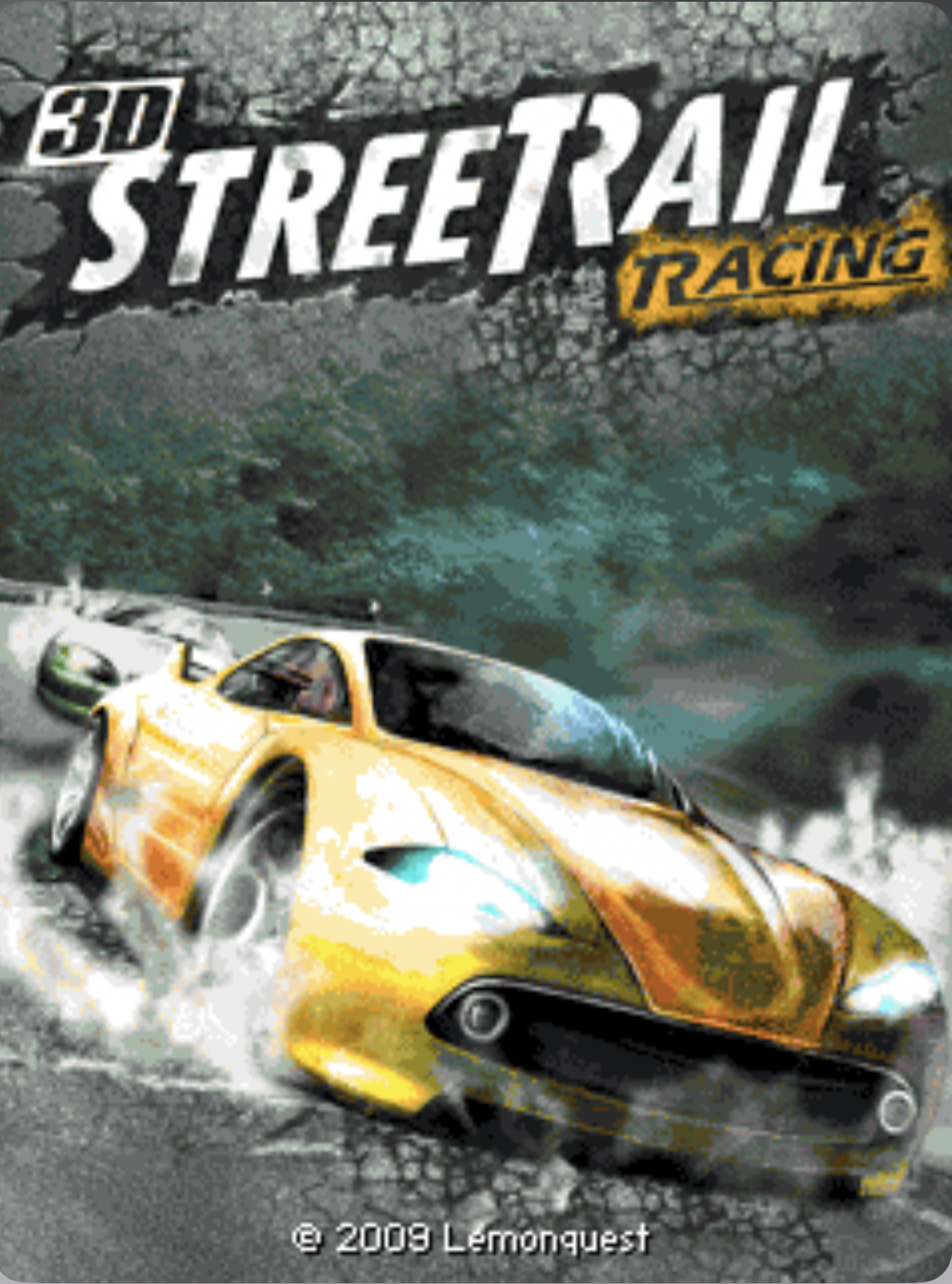Among the most electrifying Java racing games ever released, 3D Street Racing roared onto the scene like a turbocharged beast. With its gritty underground vibes, neon-lit cityscapes, and customizable rides, this game wasn’t just about racing—it was about attitude. For players who craved speed and swagger, it delivered both in pixel-perfect doses.
Unlike traditional Java racers that stuck to track-based gameplay, 3D Street Racing threw you into an urban battleground. It combined the raw thrill of illegal night races with a storyline that gave your journey some bite. You weren’t just driving to win—you were driving to rise through the ranks, build your rep, and become king of the streets.
The graphics were ahead of their time for Java phones, offering 3D models, drifting animations, and car upgrades that actually changed how your vehicle handled. The game loop was simple yet addictive: win races, earn cash, upgrade parts, and take on tougher rivals in new districts.
Whether you played it on a Nokia or a Sony Ericsson, one thing was certain—3D Street Racing knew how to pump your adrenaline. And if you’re revisiting it now, or playing for the first time, this guide will help you grip the wheel like a true street king.
Game Information
| Feature | Details |
|---|---|
| Game Title | 3D Street Racing |
| Platform | Java (J2ME) Feature Phones |
| Developer | OmniGSoft |
| Genre | Arcade Racing |
| Modes | Career, Quick Race, Time Attack |
| Graphics Style | 3D Environment with Pseudo-Depth |
| File Type | JAR |
| Offline Play | Yes |
| Multiplayer | No |
Historical Background
3D Street Racing emerged during the late 2000s when mobile gaming was pushing the boundaries of what Java phones could handle. Developed by OmniGSoft, the game was part of a lineup of visually impressive 3D mobile titles. At the time, racing games were dominated by 2D top-down perspectives, but this title turned the genre sideways—literally—with dynamic third-person racing visuals.
The game took heavy inspiration from the Need for Speed Underground vibe—featuring night races, neon roads, and intense AI competition. While it didn’t feature real-world cars, it let players modify and tune their vehicles, adding elements of depth and strategy. The release made waves among mobile gamers who wanted a fast-paced, immersive racing experience on the go.
3D Street Racing became a cult favorite, especially in regions where feature phones were dominant and console gaming wasn’t accessible. The game’s mix of arcade speed and a gritty atmosphere made it a standout on devices with very limited hardware capabilities.
Rules
3D Street Racing uses an arcade-style rule set focused entirely on finishing first. There are no penalties for crashing or drifting off the road—just pure high-speed racing. Here’s how the basic rules play out:
- Objective: Finish in 1st place to unlock new races and earn maximum cash.
- Game Over: Losing races doesn’t end your career—you can retry indefinitely.
- Currency System: Win races to earn money used for upgrading car parts.
- Unlockables: New cars, upgrades, and tracks become available as you progress.
- No Time Limits: Races don’t have countdown timers; your only focus is position.
- Damage-Free Driving: Crashes and collisions don’t damage your car.
- Progression: Win enough races in a district to unlock the next area.
Controls
| Button | Function |
|---|---|
| 2 | Accelerate |
| 4 | Steer Left |
| 6 | Steer Right |
| 8 | Brake / Reverse |
| 5 | Nitro Boost (when available) |
| * | Change Camera View |
| # | Pause Menu |
| 0 | Handbrake (used for drifting corners) |
How to Master 3D Street Racing Java Game
Mastering this game means racing smart, not just fast. Here’s how to leave the competition eating your dust:
- Corner Like a Pro: When approaching a sharp turn, tap 0 to drift using the handbrake. While turning, hold 4 or 6, and gently press 2 again as you exit the drift for a smooth acceleration.
- Manage Your Nitro: Don’t spam 5. Save your nitro for long straight roads or the final stretch when you’re neck-and-neck with opponents. One well-timed boost is better than three wasted ones.
- Upgrade Strategically: Focus first on Handling and Acceleration before Top Speed. A well-handling car wins more races than a fast but unmanageable one.
- Avoid Zigzagging: Constantly switching lanes reduces your speed. Stick to the racing line: enter corners from the outside, cut through the apex, and exit wide.
- Use Rivals to Your Advantage: Draft behind other cars by staying close to them, then slingshot forward with 5 to overtake. This trick reduces wind resistance and gives you momentum.
- Memorize Track Layouts: The more you race, the better you’ll remember shortcuts, tight curves, and hazards. Use early races to study track behavior instead of just rushing to win.
How to Play 3D Street Racing Java Game
After launching the game, choose Career Mode to start your journey through different urban racing districts. You begin with a basic car and a few low-stakes races. Select a race, check the prize money, and hit Start.
At the green light, press and hold 2 to accelerate. Steer with 4 and 6. When you approach tight curves, tap 0 to drift and regain control quickly. If you need to brake hard, press 8—but avoid over-braking or you’ll lose speed.
To use your Nitro Boost, press 5 when the bar is full or partially charged. Use it wisely during straight paths or when overtaking opponents. If the camera angle feels awkward, press * to cycle through different views until you find the most comfortable one.
Winning races earns you cash. Visit the garage to buy upgrades for your engine, tires, brakes, and nitro. Stronger parts mean better control, faster acceleration, and smoother drifts.
As you beat races, you’ll unlock tougher tracks and faster rival drivers. The AI gets more aggressive in later stages, so you’ll need perfect control and smart use of nitro to win.
Winning Tactics
- Start Strong: Time your acceleration from the countdown. Press 2 right before “GO!” to get a half-second jump on your opponents.
- Don’t Waste Nitro Early: Let the AI battle it out at the start. Save your boost for when the pack spreads out, then overtake one by one.
- Upgrade Early: Invest your first winnings in tires and nitro. Better grip helps in corners, and stronger nitro gives you an edge on long stretches.
- Drift with Control: Tap 0 to initiate a drift, but quickly counter-steer with 6 or 4 depending on the corner. Practice makes perfect.
- Stick to the Racing Line: Avoid weaving. Stay outside before a turn, cut through the inside, and accelerate out. It’s the fastest path through every curve.
- Master Rival Patterns: Each AI driver has quirks—some brake early, others charge turns. Exploit their weaknesses to pass them at key moments.
Common Issues and Fixes
| Issue | Fix |
|---|---|
| Game lags or slows down | Ensure your device supports the game’s default resolution |
| Nitro doesn’t activate | Make sure your nitro bar is charged before pressing 5 |
| Controls unresponsive | Close background apps or restart your device to free up memory |
| Drifting feels unresponsive | Upgrade tires in the garage and practice drifting with 0 |
| Game crashes on load | Try playing on a device known to support Java (J2ME) games well |
Tips for Playing
- Turn off sound effects in settings to improve performance on low-memory phones.
- Try Time Attack mode to practice solo without AI interference.
- Upgrade gradually—don’t blow all your cash on one part too early.
- Replay earlier races for easy money and better control mastery.
- Always check the minimap (if available) to anticipate sharp corners.
Community Engagement
Even today, fans of retro mobile games celebrate 3D Street Racing in Java gaming communities across forums and social platforms. You’ll find players comparing high scores, sharing gameplay strategies, and discussing their best race times. Some enthusiasts also enjoy exploring how to play classic Java games on modern devices while respecting original ownership.
Conclusion
3D Street Racing wasn’t just another mobile game—it was a statement. It proved you could pack heart-thumping speed, underground swagger, and 3D gameplay into Java phones. Whether you’re drifting through dark alleys or gunning your engine on a highway stretch, this game makes every race feel personal.
Now that you know the ins and outs—from nitro tactics to racing lines—it’s time to hit the streets and take the crown. Your rivals won’t know what hit them.
So… which car will you upgrade first? Let the streets decide.